Valid for Sitecore
5.3
Viewing the Archive Database
Follow the steps below to access the Archive database:
- Activate the Archive database by clicking the Database icon located in the right side of the Desktop taskbar and selecting the archive option from the list of available databases (see the screenshot below).
Note: the Switch Database icon on the taskbar only appears for Administrator users.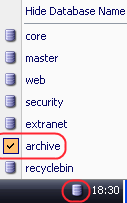
Note: The name of the activated database appears in the bottom right-hand corner of the Desktop interface, right above the Switch Database icon (see the screenshot below).
To hide the database name from the Desktop, select the 'Hide Databe Name' option available at the top of the database list. - Open the Content Editor and locate the content folder.
Items in the Archive database are stored according to the archiving date.
Note: Use the Archive date field of the Tasks section in the Content Editor to archive items. Items are stored in different formats in the Archive and Master databases. You will not be able to restore items by transferring them from the Archive database to the Master database.